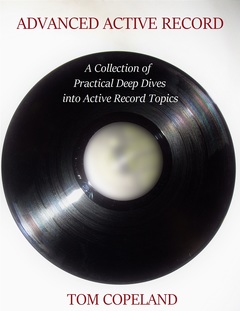Thanks to Geoffrey Grosenbach for writing the great little Gruff graphing library! It's a fine piece of work and let me create some nice graphs for the indi backend.
More specifically, I wanted to do some time based graphs. Here's some code to create a list of crumpets sold to date:
days = 5
g = Gruff::Line.new(500)
g.title = "Crumpets over the past #{days} days"
g.theme_keynote
crumpets_to_date = []
labels = {}
days.downto(0) do |day|
date_stamp = Time.now - (60*60*24*day)
date_sql_string = date_stamp.strftime("%Y-%m-%d")
crumpets_to_date << Crumpets.count("created_on < '#{date_sql_string}'").to_i
labels[days-day] = date_stamp.strftime("%b %d") if day % 3 == 0
end
g.data("Crumpets Sold", crumpets_to_date)
g.labels = labels
send_data(g.to_blob,
:disposition => 'inline',
:type => 'image/png',
:filename => "crumpets_over_time.png")The graph produced looks like this:

Couple of misc notes:
- This assumes that the
Crumpetobject has a Railscreated_onfield - The
if day % 3 == 0just spaces out the date labels a bit - This code can go right into a controller and, if you put it in an action called
crumpetchartaction, can be called from a view with something like - If you're using Gruff, consider donating a few bucks to Geoffrey for encouragement's sake. Yup, I did :-)
There are some tricky bits in getting Gruff set up; I've seen posts on the Rails list and elsewhere from folks having problems. Here are some notes on getting the fonts set up:
- ImageMagick (or RMagick? not sure) wants to default to the font
ariel.ttf. This didn't come with Fedora Core, but I got it by downloading and installingmsttcorefonts-1.2-3.src.rpm. - Of course, that's just a source RPM, so I
cd /usr/src/redhat/SPECSand did arpmbuild --ba msttcorefonts.spec. - Oops, it needs
cabextract, so I got that from here; I got thecabextract-1.1-1.i386.rpmfile and installed it. - Back to
/usr/src/redhat/SPECS, runningrpmbuildagain, but it can't download the fonts from the SourceForge mirror. Edited themsttcorefonts.specfile, changed the first character of line 10 from a "#" to a "%" - in other words, switched the SourceForge mirror selection from the telia mirror to the umn mirror. Now therpmbuildcommand works fine, it builds the RPM, yay! - Now do a
rpm -i /usr/src/redhat/RPMS/noarch/msttcorefonts-1.2-3.noarch.rpm, that installs the fonts. But ImageMagick still couldn't find them, so I did amkdir /usr/share/fonts/default/TrueTypeand acp /usr/X11R6/lib/X11/fonts/msttcoreconts/*.ttf /usr/share/fonts/default/TrueType/. After that... success!