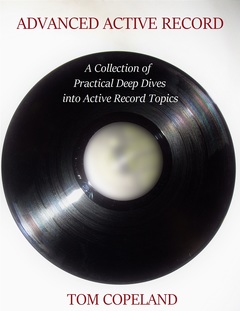A while back I blogged about how you could now see what gem namespaces your RubyForge project owns. That's been improved a bit; as of today you have the ability to release a namespace back into the wild. Here's a screenshot when I was logged into RubyForge and looking at the bottom of the codeforpeople files page [Link to screenshot removed since that train has sailed].
So, if you go to the "Files" tab on your project and scroll to the bottom of the page you'll see a list of the namespaces your project owns. Each has a little "x" next to it. Just click that "x", go through a confirmation page, and your project will no longer own that namespace.
Note that you also need to delete any gems that claimed that namespace in that project. For example (from the FAQ entry on this topic), suppose you had a mygames project and released a file asteroids-0.0.1.gem. This means that mygames owns that asteroids namespace. Suppose you start an asteroids project and want to move the namespace over. To do this, you would release the gem on the new asteroids project and then delete the namespace from the mygames project. The next time RubyForge deploys gems it'll notice that the asteroids project has a new gem that uses a now-unclaimed namespace, and there you are, namespace transferred.
You can see that there is a gap here - if someone else has released an asteroids gem on their project there's a chance they might get the namespace instead. If that happens, please file a support request and we'll figure it out. Eventually I'll probably modify the user interface so that you can explicitly transfer the namespace from one project to another.
For now, though, this is better than having to file a support request every single time. Enjoy!